BEFORE

AFTER
- First Download the Mac 4 Lin Zip File, Its roughly 30 MB so if you have a slow connection like mine it might take a couple minutes. Click Here to Download
- Then, extract the contents of the Zip to a place preferably your desktop.
- After that, look for a file called 'Mac4Lin_Install_v1.0' or 'Mac4Lin_Install_v1.0.sh', if it asks you what you want to do with the file click 'Open in Terminal' after that you should see a bunch of code and your desktop should be changing to OSX. After a while it will stop and ask you if you want to give root access for sounds, and login screen (Log in Screen only for 9.04 or below), etc. type 'y'.
- Now it will run more code; In a couple of seconds you should a desktop that resembles OSX, but it still missing something, Oh ya the dock and the dynamic bar.
- For the Dock, the Program is in the Ubuntu Repositories. Cairo Dock
- If you want to get the full mac look for your computer you should get the Global Menu, that thing that changes depending on what application your on, yah that thing. To do that you need to add Abhishek Das Gupta's PPA. So, add this to your sources: ppa:abhidg/ppa
- Open the Terminal and type
gnome-globalmenu" - Log off then Log back in after that click add to panel and add the Global Menu applet
- Also delete your Gnome Panel Applet
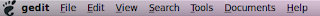
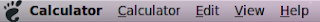

Follow These Instructions and You should have a Mac OSX like Computer!
